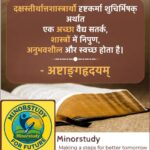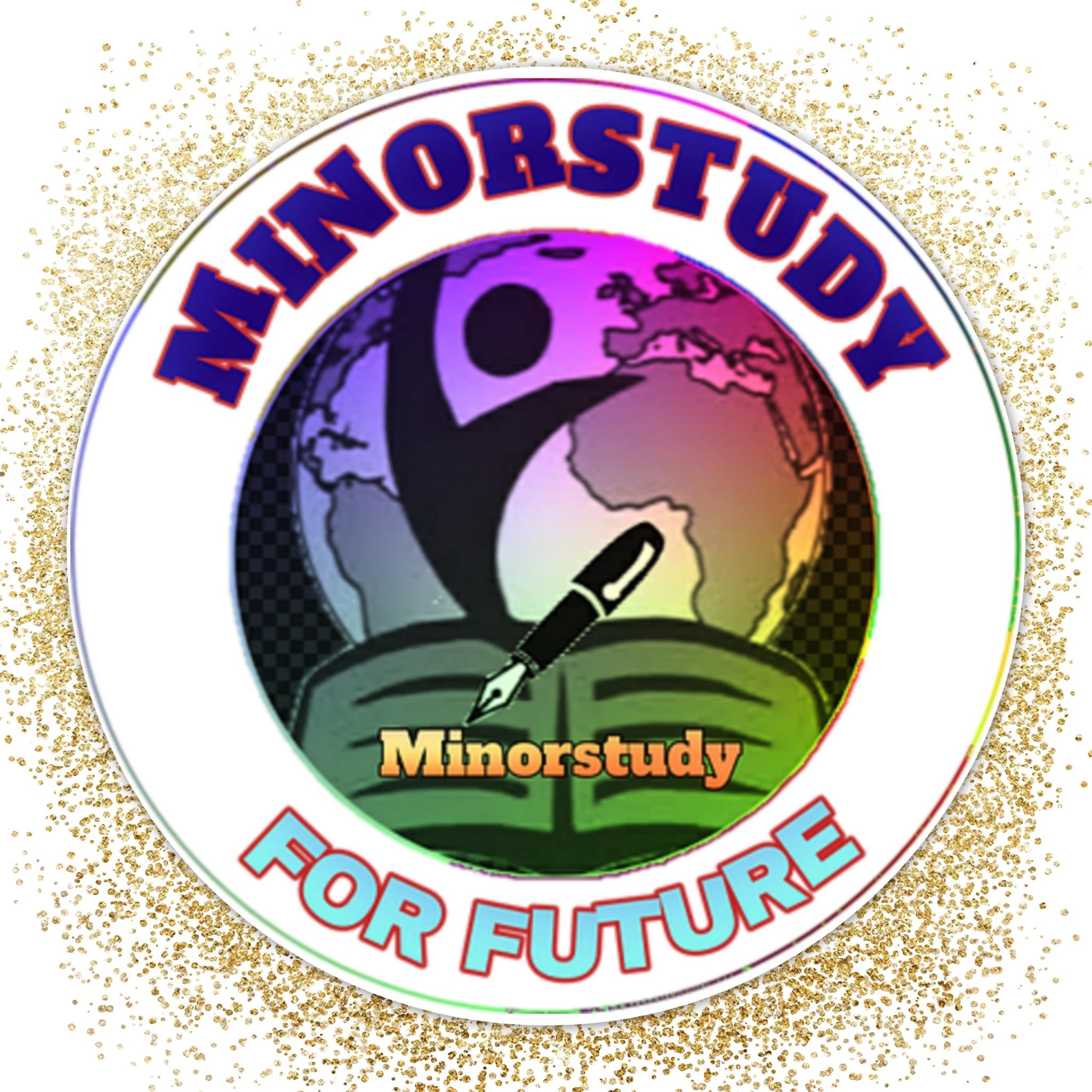🔍 All About Google Search Console: History, Timeline, Facts, FAQs, Significance, and Daily Life Impact
Google Search Console (GSC) is a powerful free tool by Google that helps website owners, digital marketers, and developers monitor, maintain, and troubleshoot their site’s presence in Google Search results. Often overlooked by casual users, it is in fact a goldmine of insights and a vital component of online success.
Let’s explore its origins, major milestones, impact on modern life, and why you should care about it — even if you’re not a tech expert.
🗓️ Timeline of Google Search Console: From Webmaster Tools to Insight Engine
| Year | Milestone |
|---|---|
| 2006 | Launched as Google Webmaster Tools. |
| 2012 | Added Index Status, Data Highlighter, and Manual Actions report. |
| 2015 | Renamed to Google Search Console to be more inclusive. |
| 2018 | Redesigned UI and performance reports launched. |
| 2020 | Core Web Vitals added for user experience tracking. |
| 2022 | Enhanced video indexing and mobile usability tools. |
| 2024 | AI-powered suggestions and real-time index status released. |
📚 The History of Google Search Console
Originally introduced in 2006 as Google Webmaster Tools, GSC was designed to give website owners visibility into how Google viewed their websites. As the web evolved and audiences broadened, Google renamed it to Google Search Console in 2015, making it friendlier to non-technical users like marketers, bloggers, and business owners.
Today, it helps millions monitor indexing issues, fix crawling problems, understand search performance, and improve site health — all for free.
⭐️ 19 Incredible Facts About Google Search Console
- GSC helps monitor performance across queries, pages, countries, devices, and search appearance.
- It tracks clicks, impressions, CTR, and average position of your pages.
- GSC can notify you about security issues or manual penalties.
- It shows how many pages are indexed by Google.
- GSC integrates with tools like Google Analytics, Data Studio, and Tag Manager.
- You can submit sitemaps and individual URLs for indexing.
- It supports mobile usability and Core Web Vitals analysis.
- You can use GSC to see which sites link to your content.
- The Index Coverage report shows errors, warnings, and valid pages.
- GSC detects and reports schema and rich result issues.
- It’s available in more than 30 languages.
- You can manage international targeting settings.
- It supports ownership verification through DNS, HTML, or GTM.
- GSC users can track video presence and indexing.
- The URL Inspection Tool provides crawl, index, and rendering info.
- It shows AMP issues and enhancements.
- The tool is free, cloud-based, and continuously updated.
- It’s essential for SEO professionals and content strategists.
- GSC provides direct communication from Google to site owners.
✨ Google Search Console in Our Daily Digital Life
Whether you’re a seasoned developer or someone launching a blog for the first time, GSC is your guide to Google Search health. It helps you:
- Find content that ranks
- Fix indexing and mobile errors
- Boost speed and page experience
- Track SEO progress
- Understand audience behavior
It has become a vital part of running any serious website or blog.
🌍 Its Significance in the Broader Digital Society
Google Search Console:
- Democratizes data: Available to anyone with a website.
- Empowers small businesses to compete with bigger brands.
- Supports web accessibility and user-first design.
- Helps promote cleaner, faster, safer websites.
- Encourages transparent communication between Google and site owners.
It acts as a bridge between Google’s AI-driven algorithms and the human effort to provide useful content online.
🌐 Celebrations and Industry Observance
While there’s no public holiday for GSC, it’s a celebrated tool during:
- SEO audit seasons
- Google Core Update monitoring
- Digital Marketing summits
- Webinars and events on Search Engine Optimization
Every new feature release is a mini-celebration in the SEO community!
🎉 Wishing and Recognizing Its Importance
We often overlook tools like GSC that run silently in the background, yet dramatically impact the visibility of content. So here’s to:
- Everyone optimizing websites
- Bloggers learning to grow
- Businesses tracking results
May your impressions rise, your pages rank high, and your errors stay low.
❓ Frequently Asked Questions (FAQs)
Q1: Is Google Search Console free?
Yes, it’s 100% free and open to all website owners.
Q2: Do I need technical skills to use it?
No, many features are designed for beginners. Tutorials are available.
Q3: Can it help increase traffic?
Indirectly, yes! By fixing errors and improving pages, your site can perform better in search results.
Q4: Is it different from Google Analytics?
Yes. GSC focuses on how your site appears in Google Search; Analytics tracks user behavior once they visit.
Q5: How often should I check it?
At least weekly — more often if you’re publishing new content or troubleshooting.
📊 Key Takeaways
- ✅ GSC is a free, vital SEO tool.
- ✅ Essential for tracking indexing, clicks, and technical issues.
- ✅ Empowers all users to improve web performance.
- ✅ Central to modern digital marketing and site management.
🌎 Conclusion: A Hidden Hero in Your Digital Toolkit
Google Search Console is the invisible engine behind many successful websites. It gives everyone from hobbyists to enterprise teams the ability to interact directly with Google Search — no middleman required.
In our tech-dependent lives, tools like GSC make the web better, cleaner, and more navigable. So if you haven’t already, set up GSC today. It might just become your favorite corner of the internet.
Watch, learn, optimize — and let your site shine!