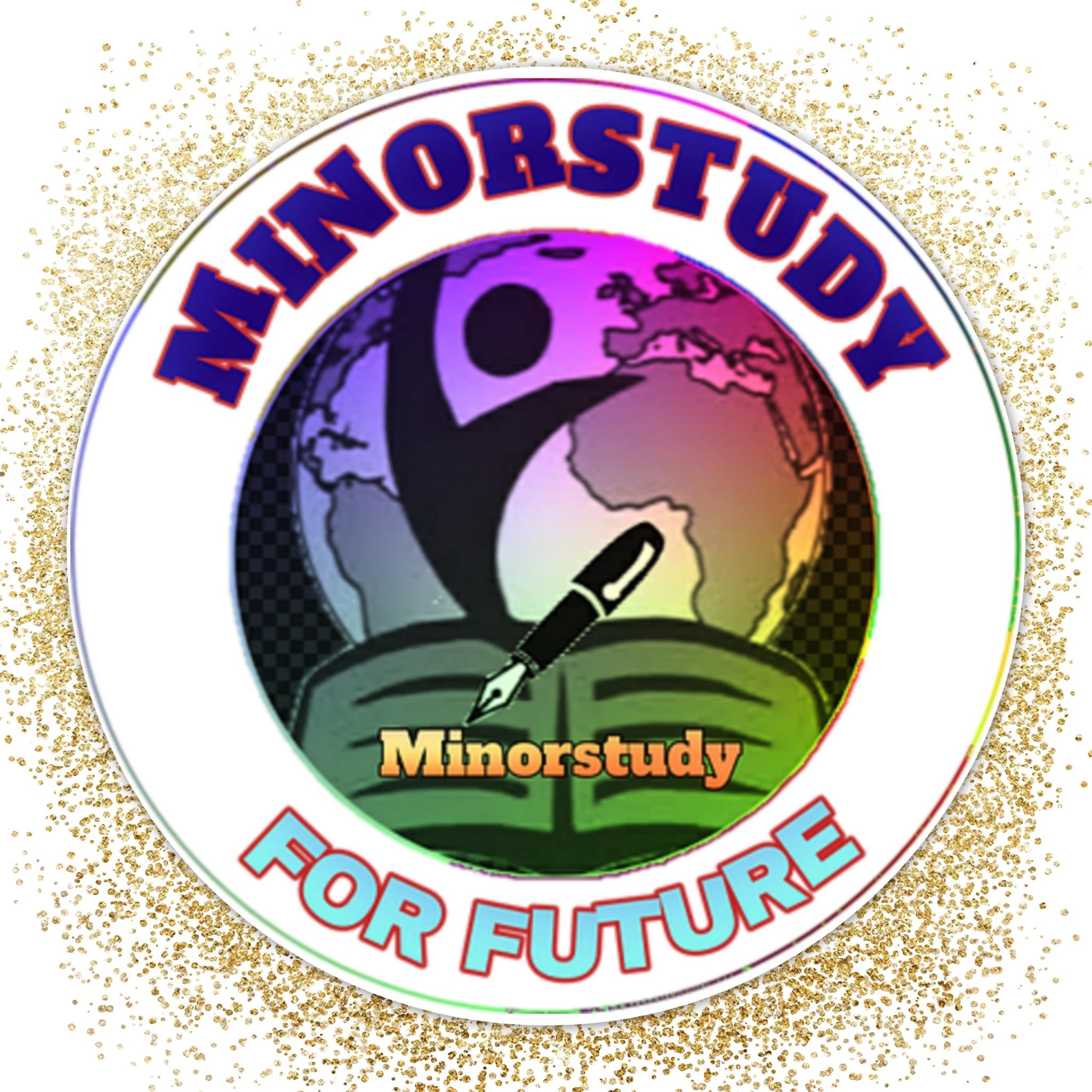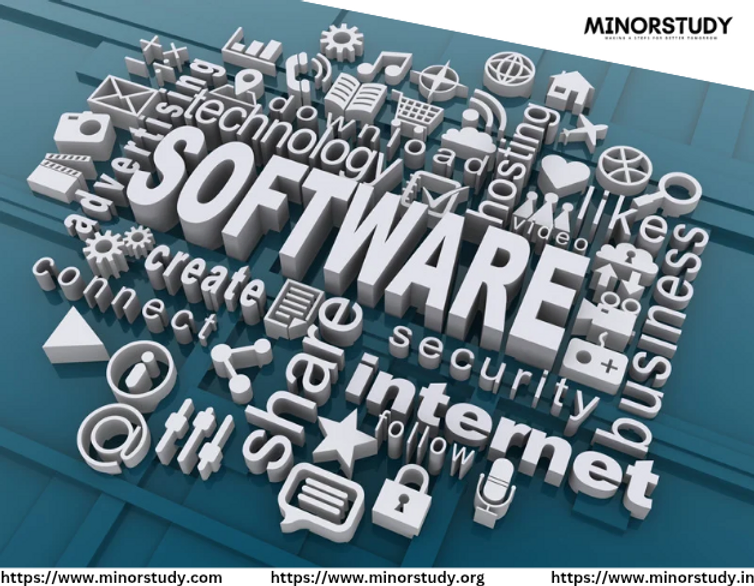Introduction
Software is an essential part of modern life, driving everything from smartphones to space exploration. Whether it’s the apps we use daily or the advanced systems that power industries, software has transformed how we work, communicate, and live. But what makes software so significant? Let’s explore!
What is Software?
Software is a set of instructions that tell a computer how to perform tasks. It is divided into two main categories:
- System Software – Operating systems like Windows, macOS, and Linux.
- Application Software – Programs like Microsoft Office, web browsers, and mobile apps.
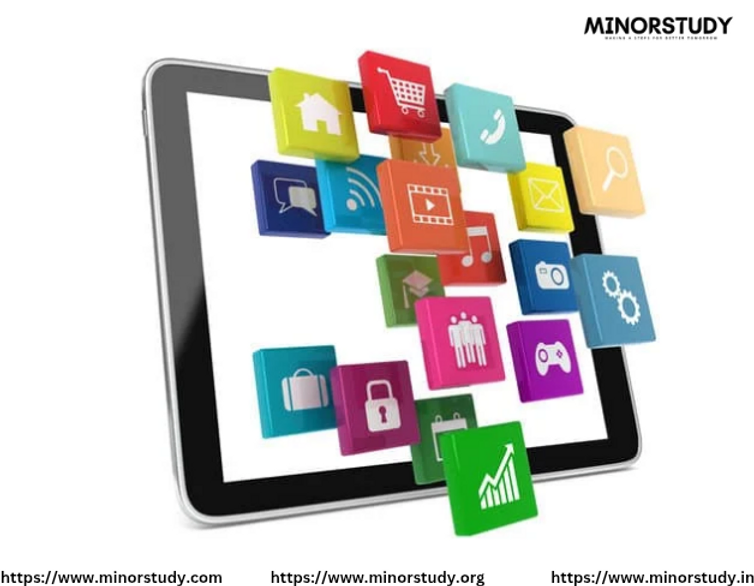


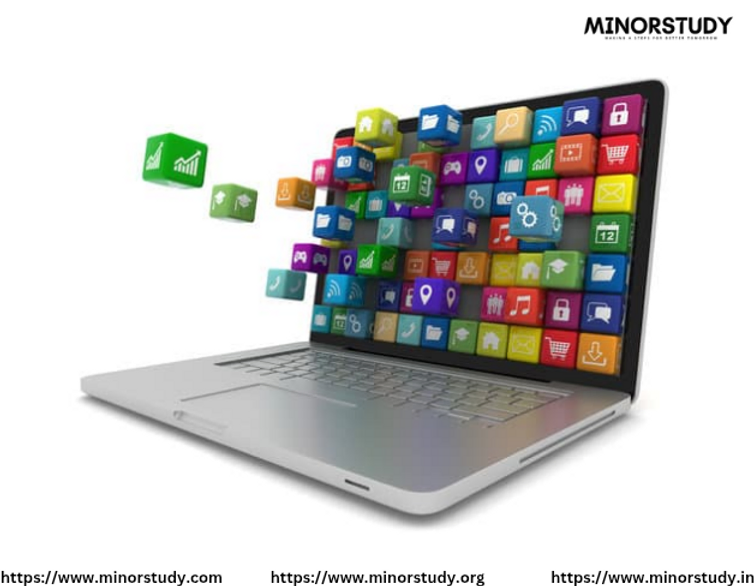
History of Software Development
- 1940s-1950s – The first software programs were written for early computers.
- 1960s-1970s – The rise of programming languages like C and BASIC.
- 1980s-1990s – Introduction of personal computing and software companies like Microsoft and Adobe.
- 2000s-Present – Cloud computing, AI-driven software, and mobile apps revolutionize industries.
Daily Life Impacts of Software
1. Enhancing Communication
- Messaging apps (WhatsApp, Slack) enable instant global connectivity.
- Video conferencing (Zoom, Microsoft Teams) facilitates remote work and learning.
2. Boosting Productivity
- Office software like Microsoft Office and Google Workspace streamlines work.
- Automation software increases efficiency in businesses.
3. Revolutionizing Healthcare
- Medical software assists in diagnostics and patient management.
- AI-powered tools predict diseases and improve treatment accuracy.
4. Transforming Education
- E-learning platforms (Coursera, Udemy) offer global learning opportunities.
- School management software simplifies administration and student tracking.
5. Powering Entertainment & Gaming
- Streaming services (Netflix, Spotify) provide on-demand content.
- Gaming software (PlayStation, Xbox) enables immersive experiences.
10 Fascinating Facts About Software
- The first-ever software program was written by Ada Lovelace in the 1840s.
- Microsoft Windows is the most widely used operating system.
- The world’s first computer virus was called “Creeper” (1971).
- Over 4 million apps are available on the Apple App Store and Google Play Store.
- Open-source software (like Linux) is free and maintained by communities.
- The software industry generates trillions of dollars in revenue annually.
- The largest software company in the world is Microsoft.
- AI-powered software is expected to replace millions of manual jobs by 2030.
- Video games are one of the most profitable software sectors.
- Cloud-based software dominates modern business operations.
FAQs About Software
1. What is the importance of software?
Software enables automation, efficiency, and innovation in various industries.
2. What are the most common types of software?
Operating systems, productivity software, security programs, and multimedia applications.
3. How does software impact businesses?
It streamlines operations, improves customer engagement, and increases profitability.
4. What are some emerging trends in software development?
Artificial intelligence, blockchain, and quantum computing are shaping the future.
5. How does software enhance cybersecurity?
Security software like firewalls and antivirus programs protect digital systems from cyber threats.
Significance of Software in Society
1. Driving Technological Innovation
- Software powers AI, machine learning, and automation.
2. Enhancing Business Efficiency
- ERP systems optimize operations and reduce costs.
3. Bridging Global Connectivity
- Social media and cloud services allow seamless interactions worldwide.
4. Supporting Scientific Breakthroughs
- Software aids in simulations, medical research, and space exploration.
Observance & Celebrations Related to Software
- Computer Science Education Week (December) – Promotes coding and software literacy.
- World Backup Day (March 31) – Encourages data protection and software security.
- Open Source Software Day – Celebrates contributions of the open-source community.
Wishing Developers & Tech Enthusiasts Success
- “May your code be bug-free and your innovations change the world!”
- “Here’s to the developers shaping the future with groundbreaking software!”
- “Wishing all tech enthusiasts continued success in the digital revolution!”
Conclusion
Software is the backbone of modern society, shaping industries, businesses, and daily life. Whether it’s entertainment, education, or healthcare, software continues to revolutionize how we interact with the world.
Final Thought:
As technology advances, software will only become more powerful, ensuring that the future is smarter, faster, and more connected! 🚀💻